Step One:
You will need to enter your Summerlin Household ID# and LAST NAME of the PRIMARY Household member to continue:
- USERNAME –
Your Summerlin Household ID# found on the front of your Summerlin Membership Card (issued beginning April 2018*).
*All renters and any homeowners with an ID card issued prior to April 2018 are not eligible. Please call (702) 341-5500 for assistance or to schedule an appointment to update your ID card.
- PASSWORD
Owners – the first time you log into the system, your password is the last name of the primary member.
Renters – the first time you log into the system, please call (702) 341-5500 for assistance.
You will be asked to change this password on the next screen.
Please note that passwords are case-sensitive and should be entered as displayed on the card, or once changed, as defined by the user.
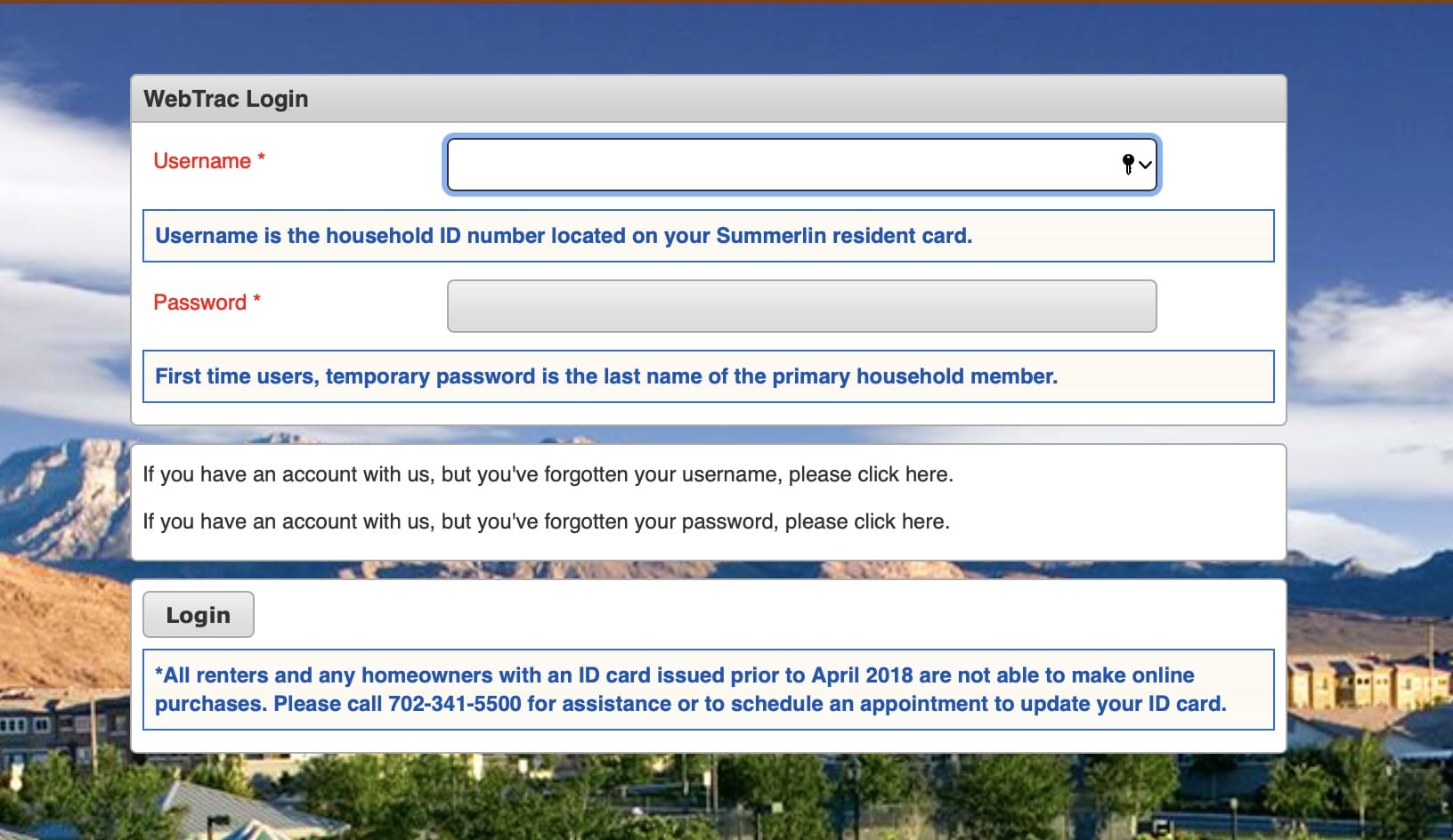
Step Two:
On this screen you need to change your password:
- Enter your current password.
- Create a NEW password of your choice.
- Verify your Email.
- Click “SUBMIT.”
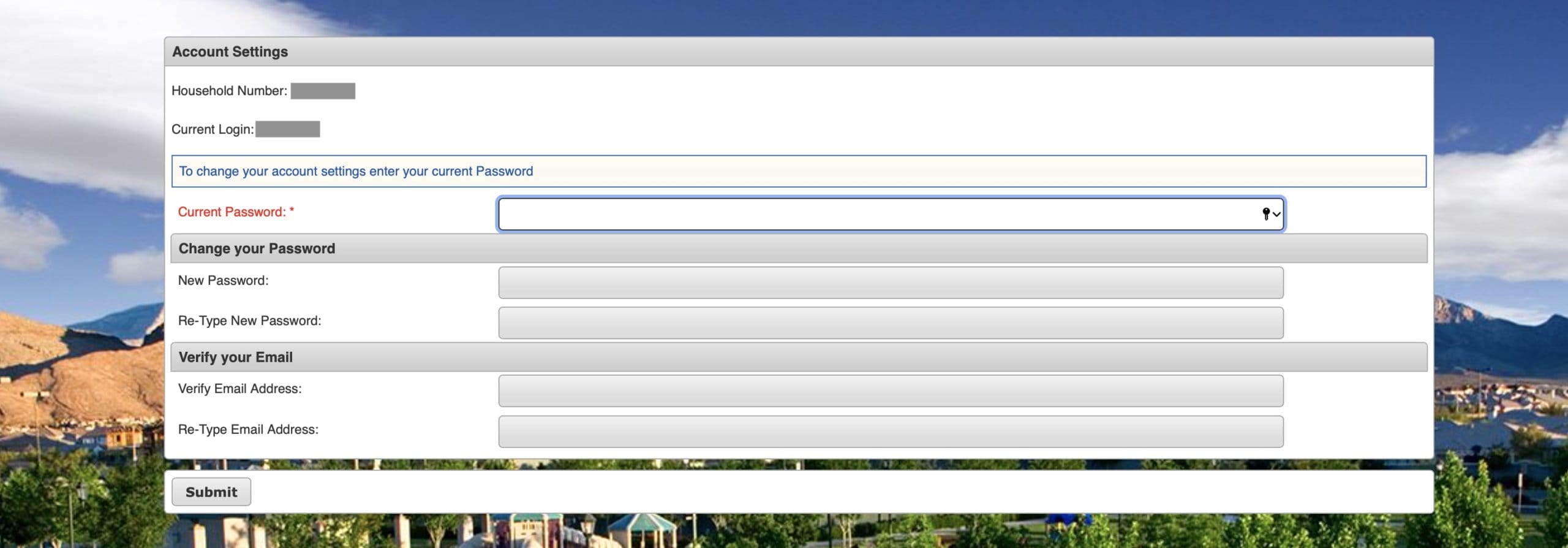
Last Updated on February 6, 2023 @ 4:08 PM