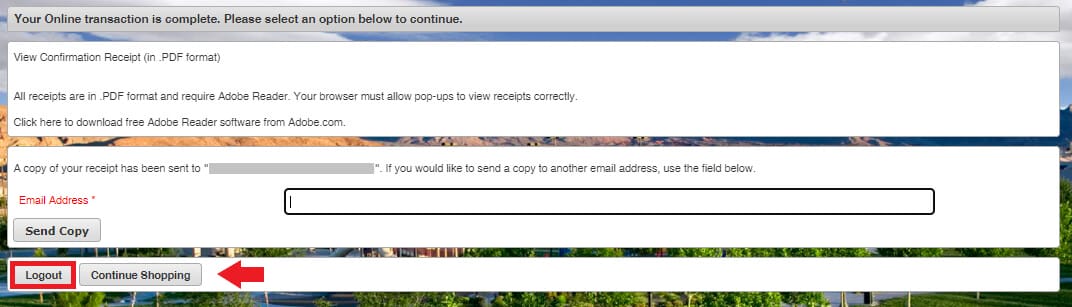Step One:
- On this screen, you will find available times for the Summerlin Bunny Trail and Egg Hunt event. Locate the age group and time you wish to purchase.
- When you locate your preferred age and time, please click the “+” sign at the left. If selected properly, it will change into a “-” indicating the activity has been selected.
- After making your selection, click “Add to Cart.”
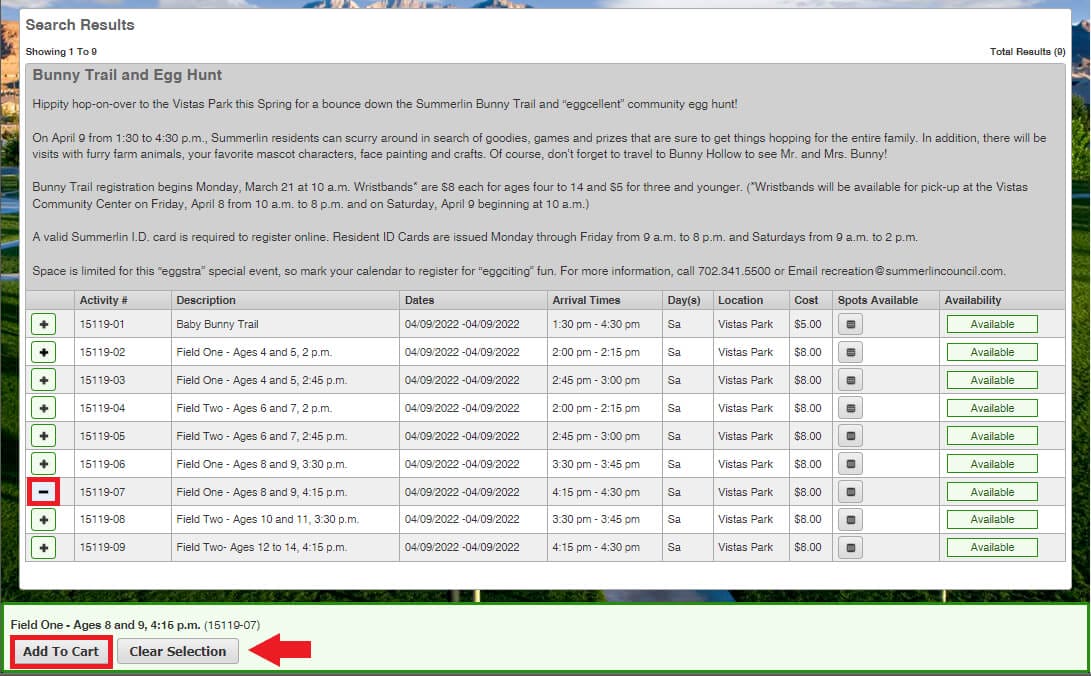
Step Two:
To login, enter your Summerlin Household ID# and last name of the primary household member to continue.
- Username
- Summerlin Household ID# is found on the front of your Summerlin Membership Card (issued after April 2018*).
- Password
-
- Owners – The first time you log into the system, your password will be the last name of the primary member.
- Renters – The first time you log into the system, please call (702) 341-5500 for assistance.
*All renters, as well as homeowners with an ID card issued before April 2018, are not set-up to register online. Please call (702) 341-5500 for assistance or to schedule an appointment to update your ID card.
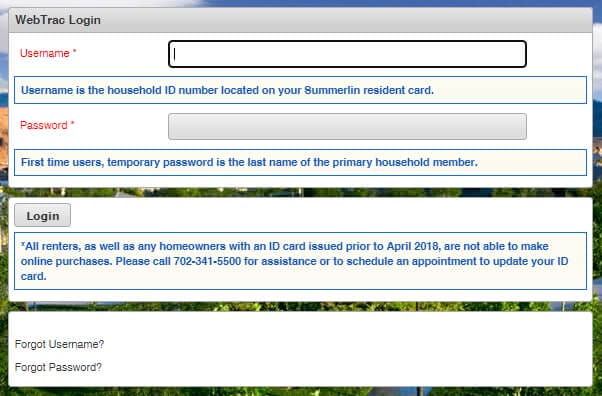
Step Three:
Select the household member(s) participating in the event. Only those family members who meet the age criteria will display on this screen.
Click “Continue.”
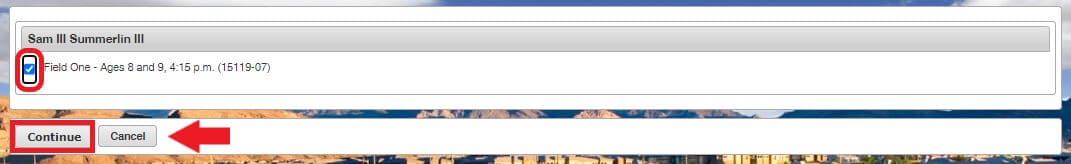
Step Four:
Review the waiver and click “I Agree” at the bottom of the page, then “Continue.”
(Please note: You will be asked to agree to the waiver for each household member selected.)
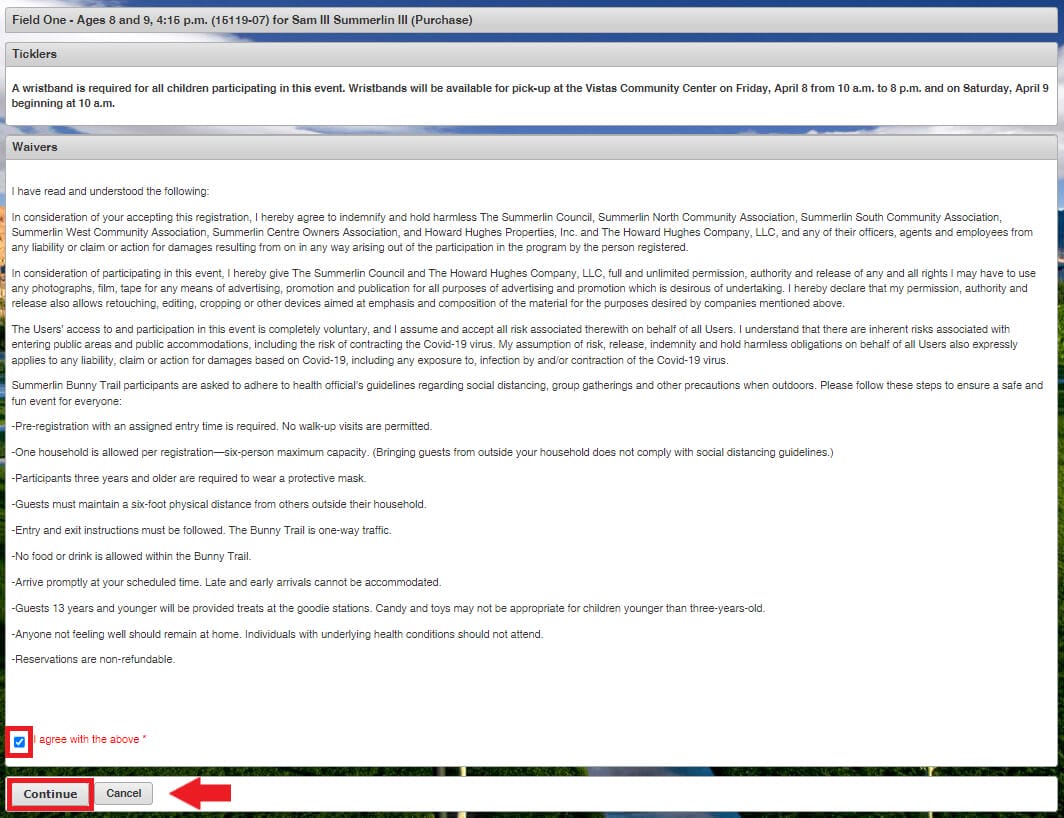
Step Five:
Review the event selected for purchase. If correct, click “Proceed to Checkout.”
- To register an additional household member, choose “Continue Shopping.”
- If you do not want the selection made, you may choose “Empty Cart” and start over.
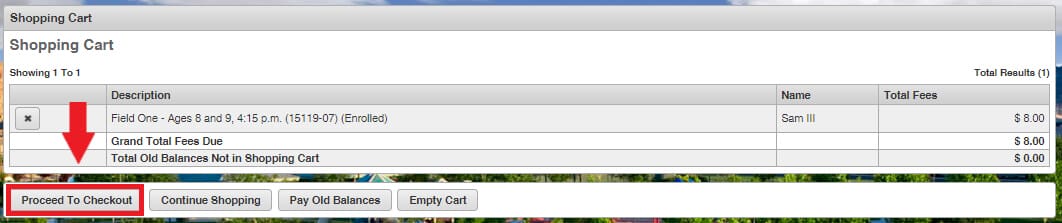
Step Six:
Before processing payment:
- Review your balance(s)
- Choose your payment method
- Make sure your customer information is correct
- Click “I’m not a robot” box
- Complete your payment information
Click “Continue.”
Once submitted, you will be sent a confirmation receipt via your E-mail.
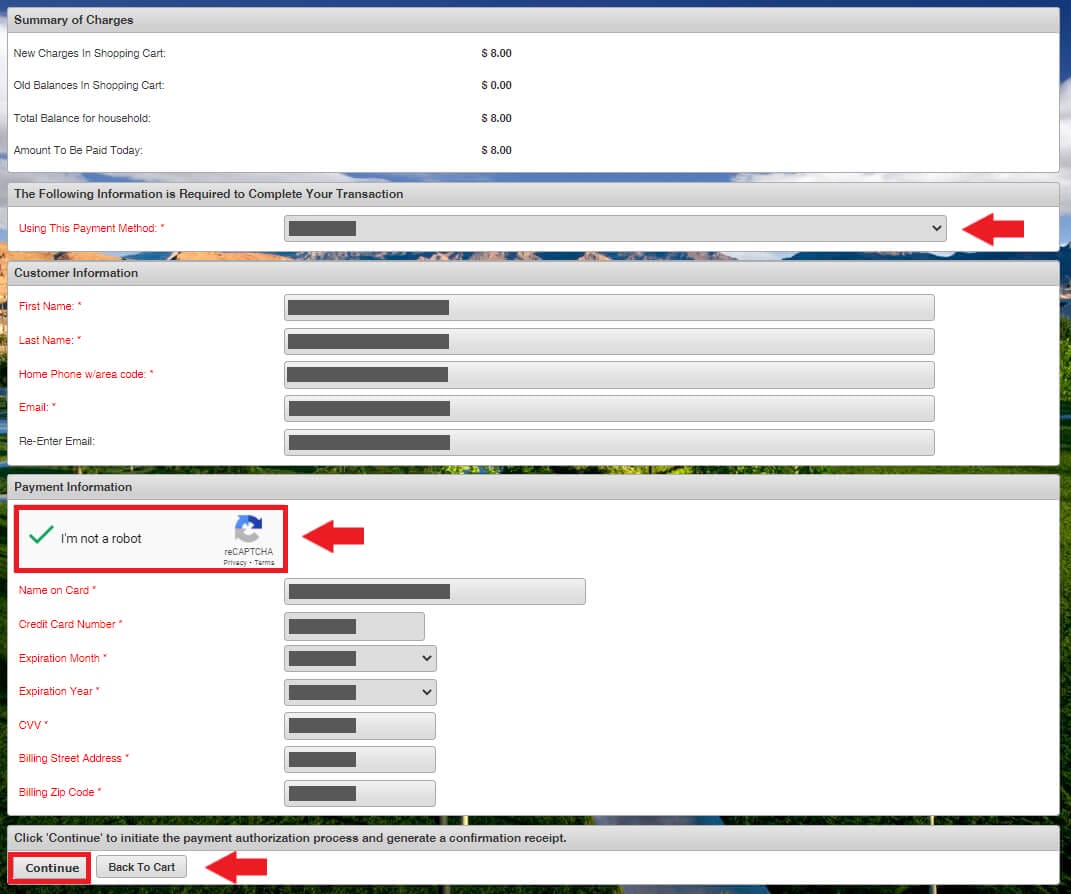
Step Seven:
Your transaction is complete.
If you would like to send a registration receipt to another Email address, enter that information in the field.
If you are finished registering at this time, please choose “Log Out.”
Questions? Please call 702-341-5500.